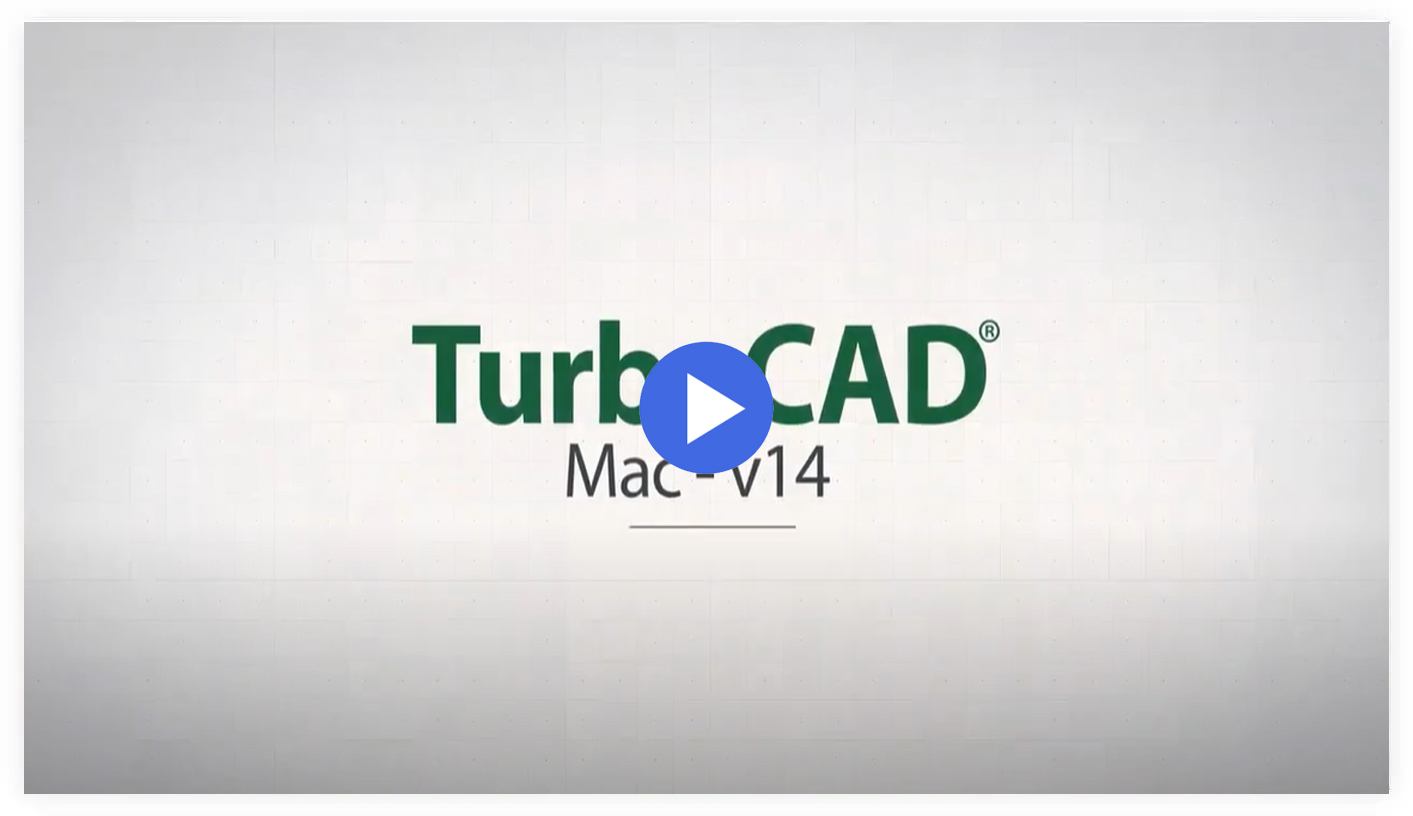
The Unfold sheet tool is used to flatten analytical or NURB surfaces into the xy plane. The unfold operation works on a sheet body that is flattened by mapping it onto a plane. The output body is a B-rep body consisting of planar faces and edges.
Watch TutorialThe Bill of Material Create BOM feature has a new option to support fraction measurements. To use this feature, select the Attributes and BOM dialog box from the Tools menu.
A ‘clash’ is the result of two objects in your design taking up the same space. A clash detection is the technique of identifying if, where, or how two or more parts of a grouping interfere with one another.
The Compare Parts tool examines two parts for deviations in geometry. Deviations are shown as minimum distance vectors between the two parts.
A spur gear is a type of mechanical gear with straight teeth that are parallel to the axis of rotation. Spur gears are used to transmit power and motion between parallel shafts.
PBR, or physically based rendering, is a method of rendering computer graphics that aims to accurately represent the way that light interacts with different materials in the real world.
The Photo Render tool palette provides access to many of the tools used to create photo rendered images. The tool palette is access from the Tools menu bar “Photo Render” option.
The Render Settings dialog provides access to the following photo render settings and parameters.
A post processor is a tool that allows you to apply various image-based effects to a rendered image after it has been completed. These effects can include things like tone mapping, denoising, color aberration, vignette, and gamma correction.
The SketchUp import/export technology was updated to support the lasted SDK. This includes support for newer versions as well as maintenance updates for sharing data between the applications.
TurboCAD Mac supports Apple’s 64-bit architecture. The result is smoother workflow, faster drawing display and manipulation, and the ability to work with parts and models of nearly any size. If your Mac does not use the 64-bit kernel required to support the 64-bit version of TurboCAD Mac, there is also a 32-bit version available.