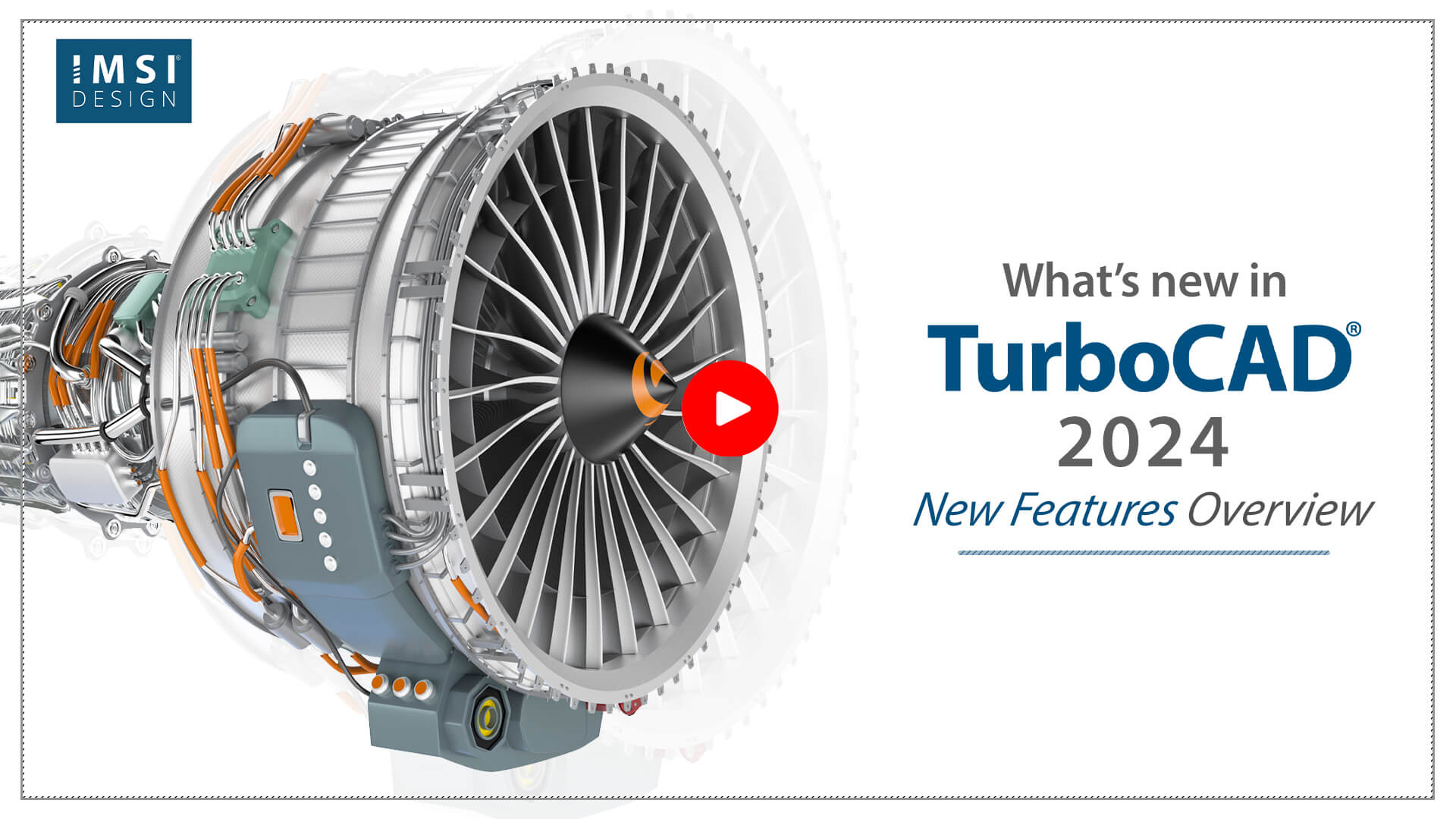
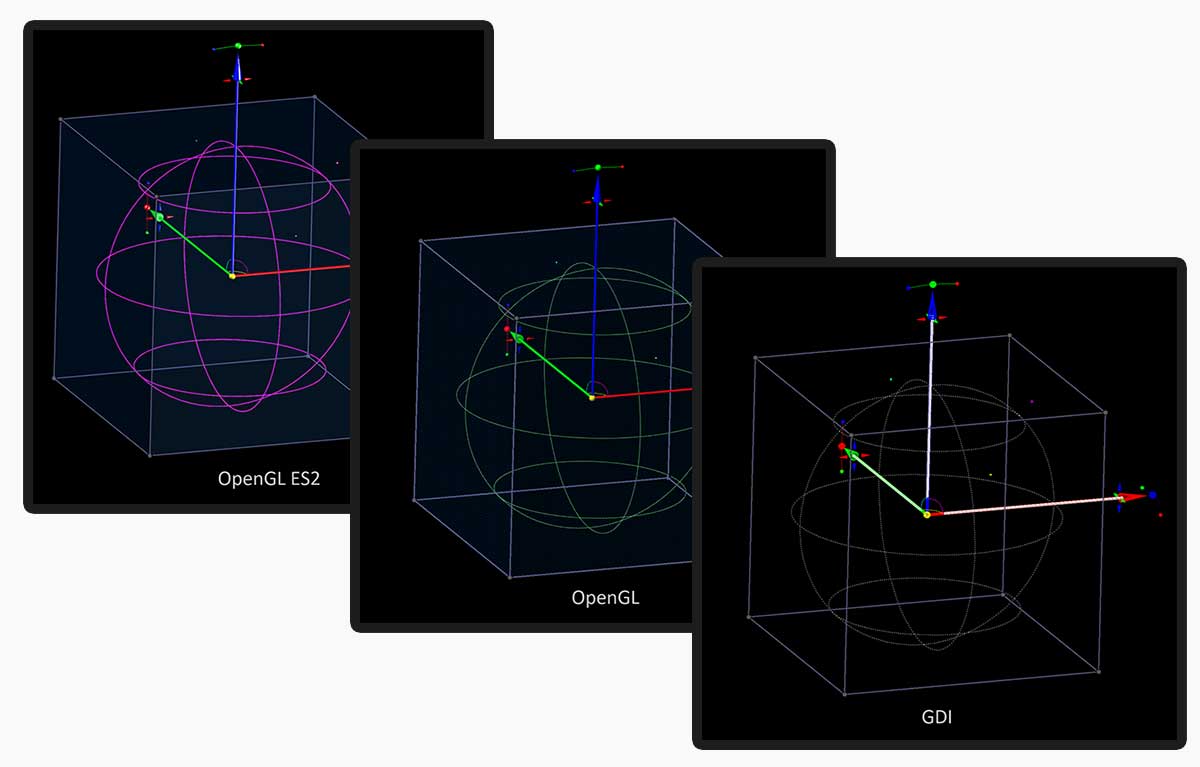
TurboCAD 2024 welcomes a new Visualize section within the Selector properties dialog, found on the Selector 3D page in the Conceptual tree, within the Lighting sub-tree. This section introduces users to a trio of lighting parameters for a more dynamic design experience: • Type: Offers a selection of default lighting types to best complement your designs. • Intensity: Provides the ability to adjust the light’s brightness to your preference. • Ambient Factor: Allows you to modify the ambient light level to enhance the overall lighting effect. These parameters are designed to offer users complete control over their lighting setup, adding depth and realism to their 3D models.
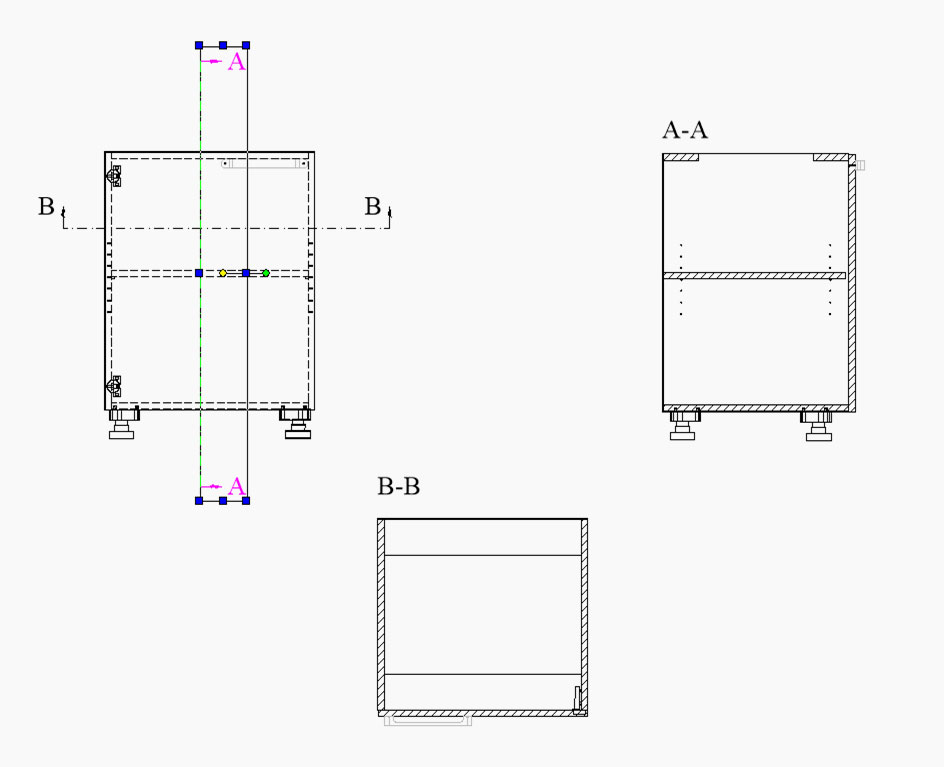
In TurboCAD 2024, the Drafting Palette has been refined to provide a clearer understanding of sectional views. When you activate the Aligned Sectional View, it highlights the line in your design that represents the “cutting plane.” This visual cue allows you to easily see which part of your model is being sectioned and displayed in the view, as if you were slicing through the object to reveal the internal structure at that specific location. It’s a quick way to grasp the internal details of your design that the sectional view is presenting.
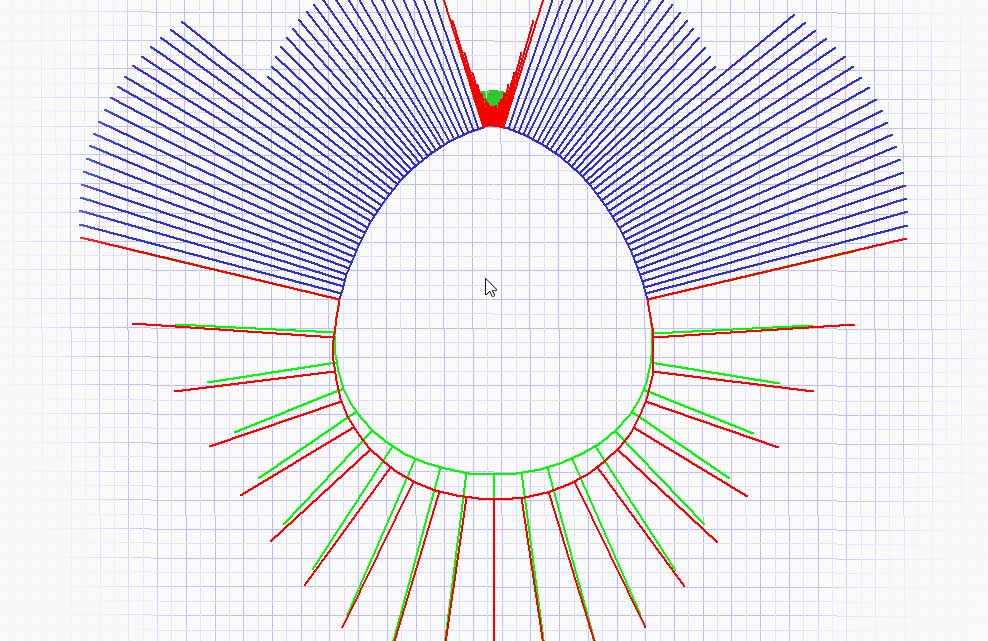
TurboCAD 2024 introduces the Blend Curves tool, a versatile feature that smooths the transition between polylines and curves. This tool operates in two distinct modes to suit your design needs: • G2 continuous: This mode creates a seamless Bezier segment using two points, their directions, and curvatures, ensuring a smooth and continuous curve that naturally follows your design flow. • Minimize curvature radius: For designs requiring tighter curves, this mode generates a Bezier segment with the smallest possible maximum radius of curvature, providing a more pronounced bend. Both modes offer you the flexibility to create polished and professional-looking curves with ease, enhancing the quality of your CAD projects.
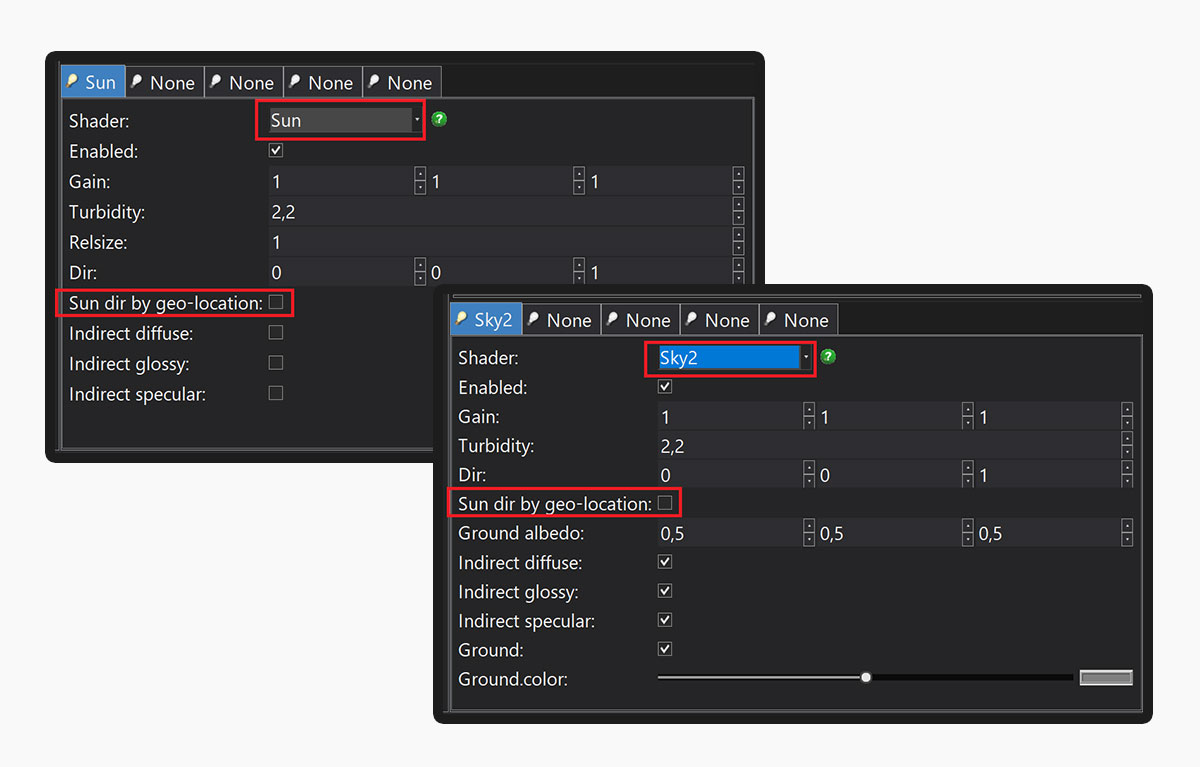
TurboCAD 2024 introduces the innovative Sun dir by geo-location property for the Sun and Sky2 shaders, leveraging drawing geolocation data for accurate directional calculation. When deactivated, the Dir parameter steps in to determine direction with precision.
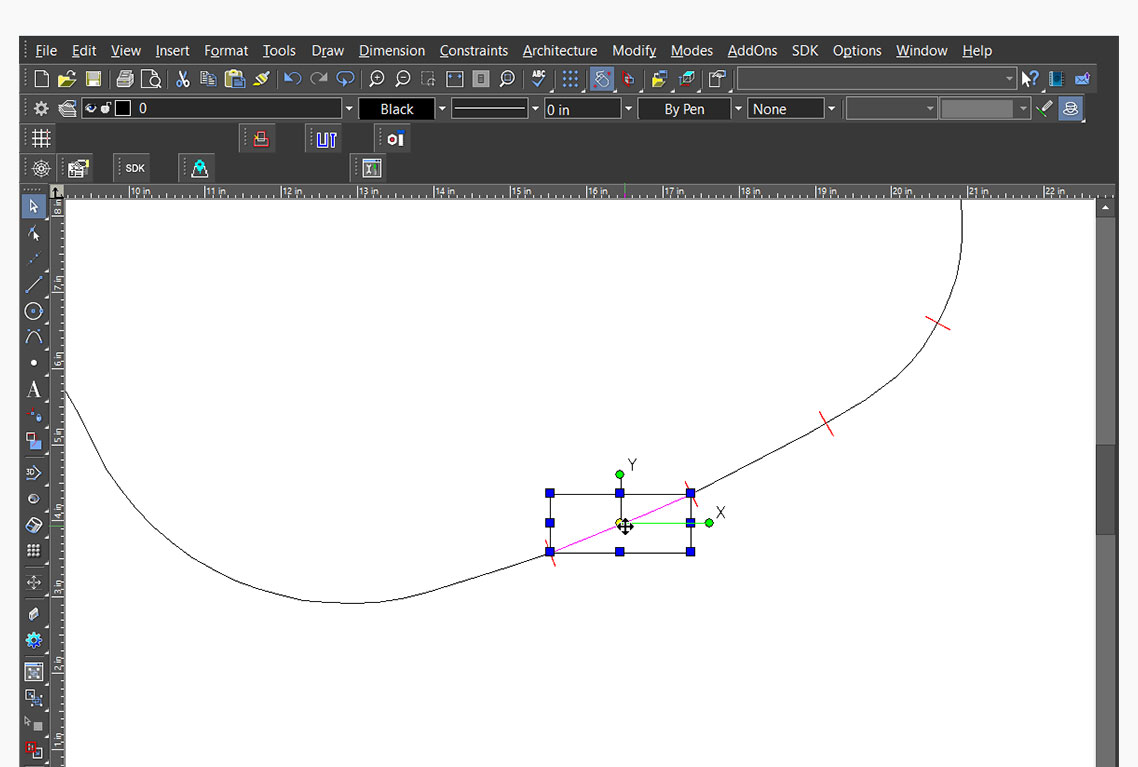
Experience precision like never before with TurboCAD 2024’s upgraded Graphic on Path tool. Now boasting enhanced calculation accuracy, this feature promises increased precision for distance measurements along bulge polylines and splines. Elevate your design process with the refined capabilities of TurboCAD 2024, where every line and curve is a testament to technical accuracy and design excellence
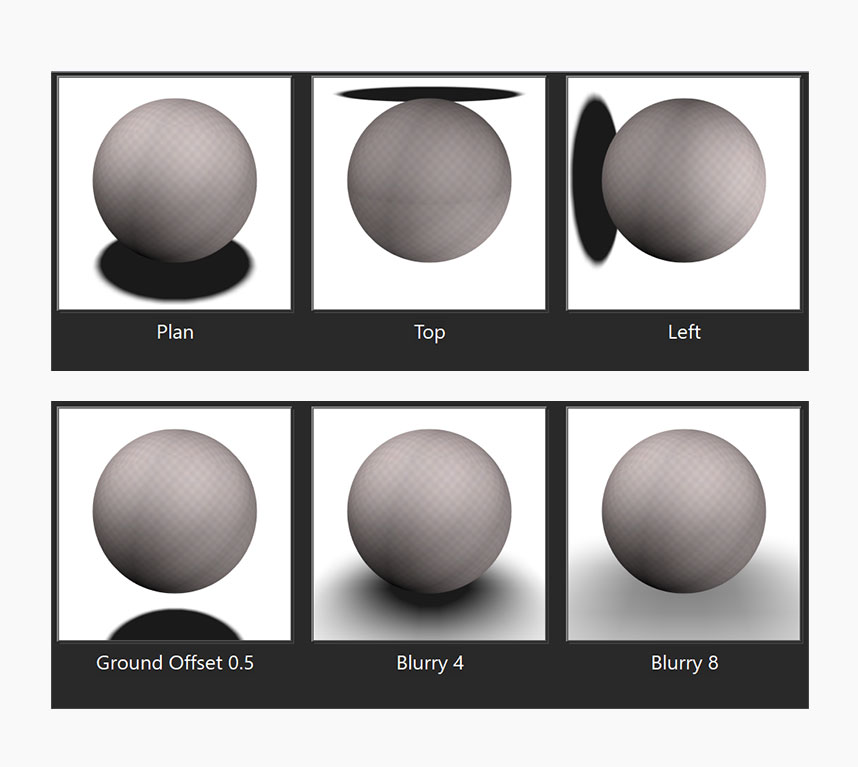
TurboCAD 2024 now boasts an exciting addition: the Ground Shadow category in the environments library. This new category offers nine meticulously crafted environments, each accompanied by eye-catching thumbnails.
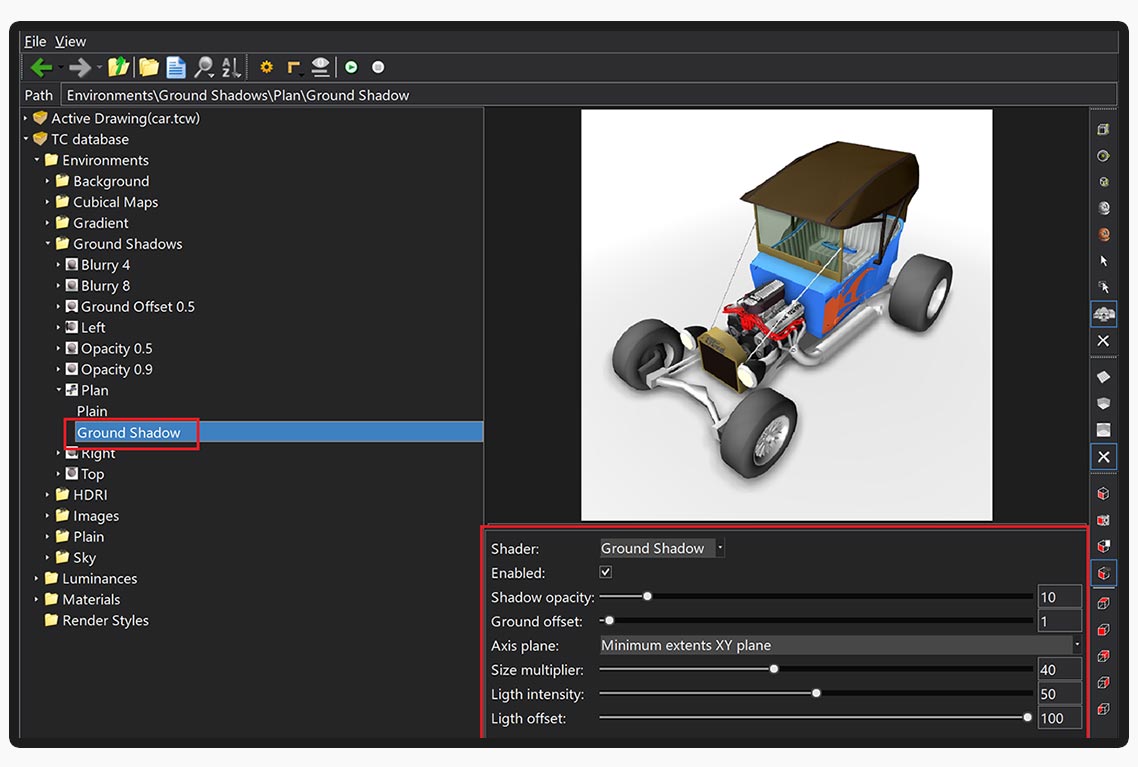
TurboCAD 2024 now features the groundbreaking Ground Shadow shader. This powerful addition to the Visualize Environment within the Render Manager revolutionizes how you create and visualize shadows in your scenes. The Ground Shadow Shader allows users to effortlessly simulate realistic shadows under graphical objects—without the hassle of manual setup. Here’s why it’s a game-changer:
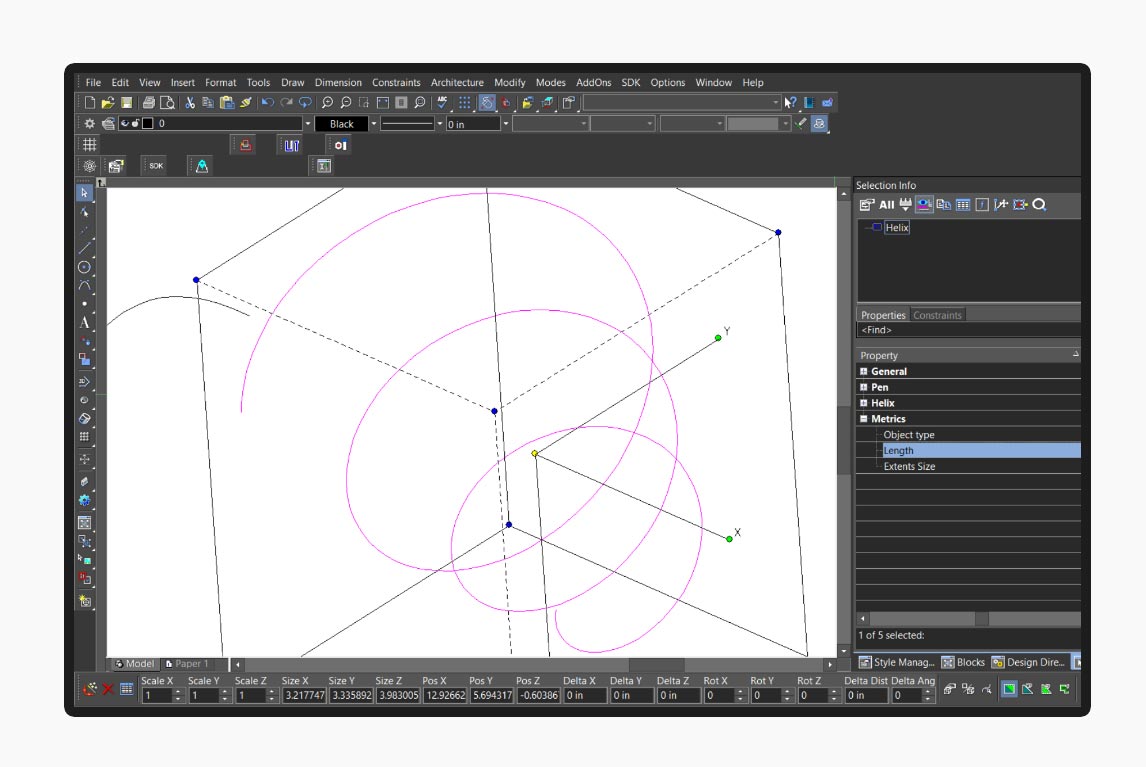
TurboCAD 2024 elevates design precision with significant enhancements to the Helix, Curve from Law, Spline, and Bezier tools. Introducing the new Length property in the Selection Info Palette, this feature addition empowers users with detailed
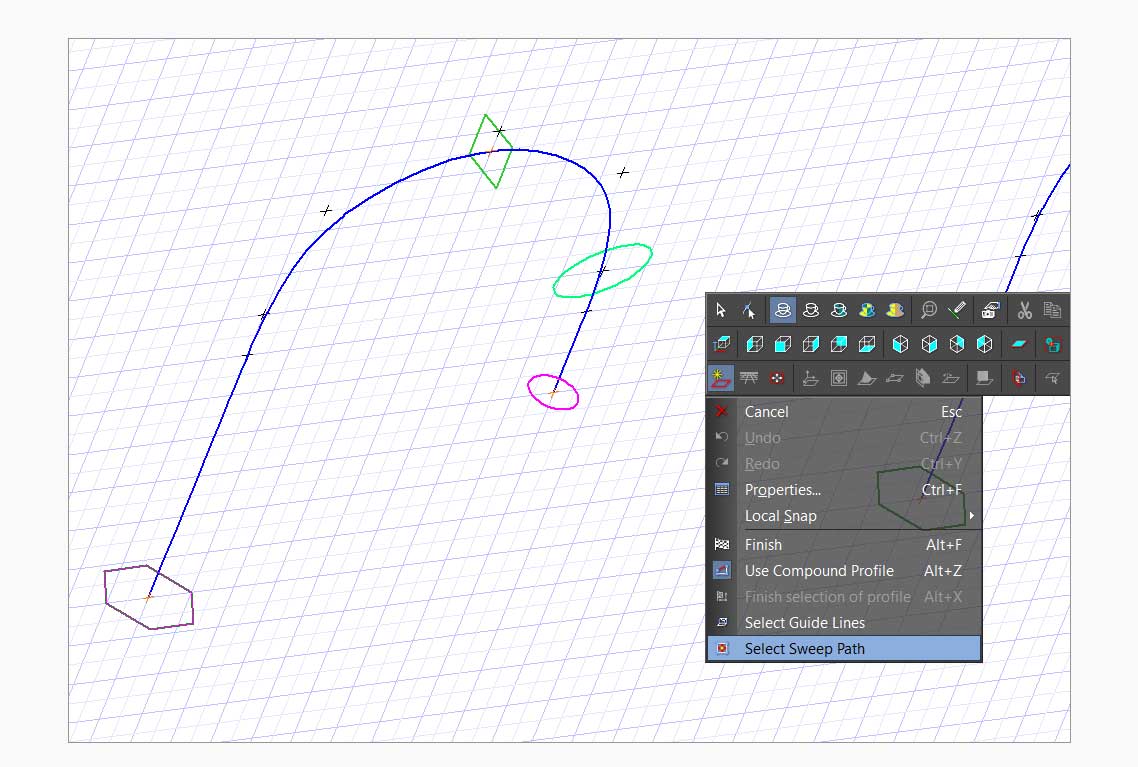
TurboCAD 2024 introduces an improved Lofting tool, now with the Select Sweep Path option in the local menu. This addition allows for precise skinning with a Sweep Path, creating a surface that interpolates through input profiles along the chosen sweep path curve. The input profiles are efficiently handled as wire bodies, facilitating a more streamlined design process.
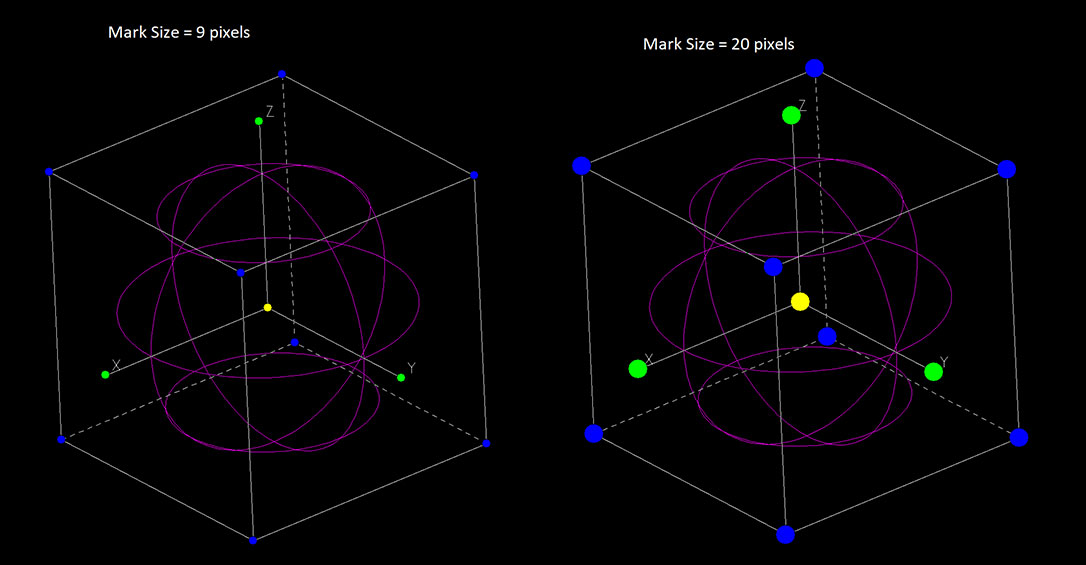
TurboCAD 2024 now includes the Mark Size option within the Selector Properties dialog, under the General page. This feature addresses the need for personalized comfort when working with bitmap mark stamps. Previously, the size was determined by an algorithm based on screen resolution, which might not have suited everyone’s preferences. With this update, you have the flexibility to set the mark size that feels right for your screen, ensuring optimal visibility and precision in your designs.
TurboCAD is delivered in a 64-bit version to take full advantage of your hardware’s available computer memory to load and process CAD files.
A 32-bit version is also available if required by your hardware.