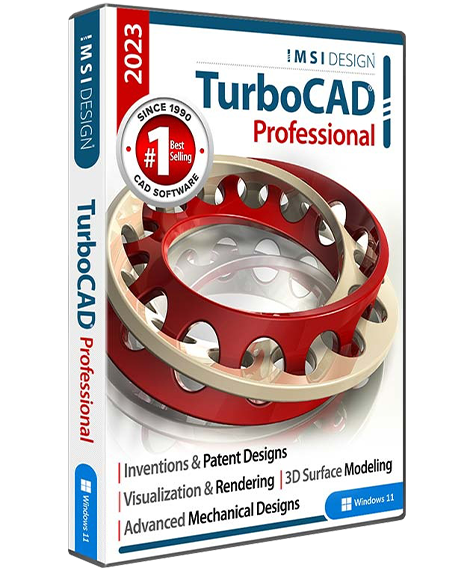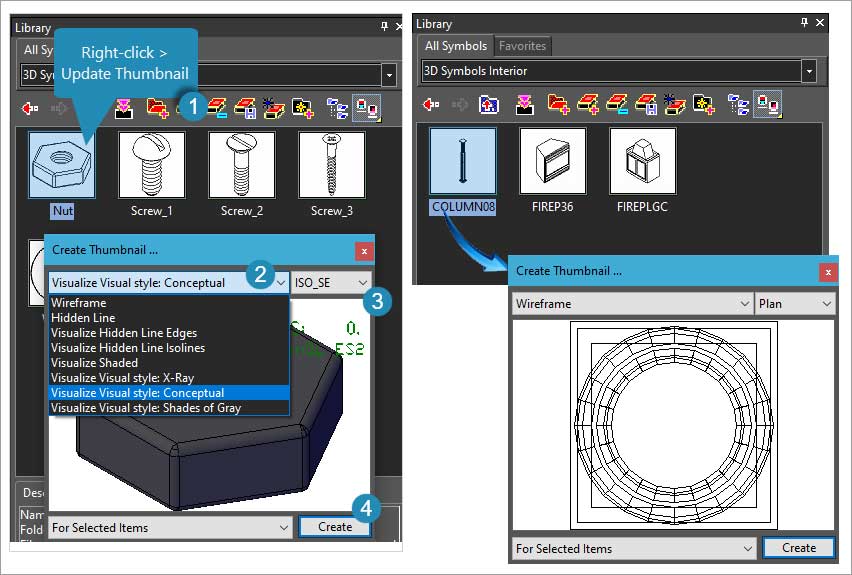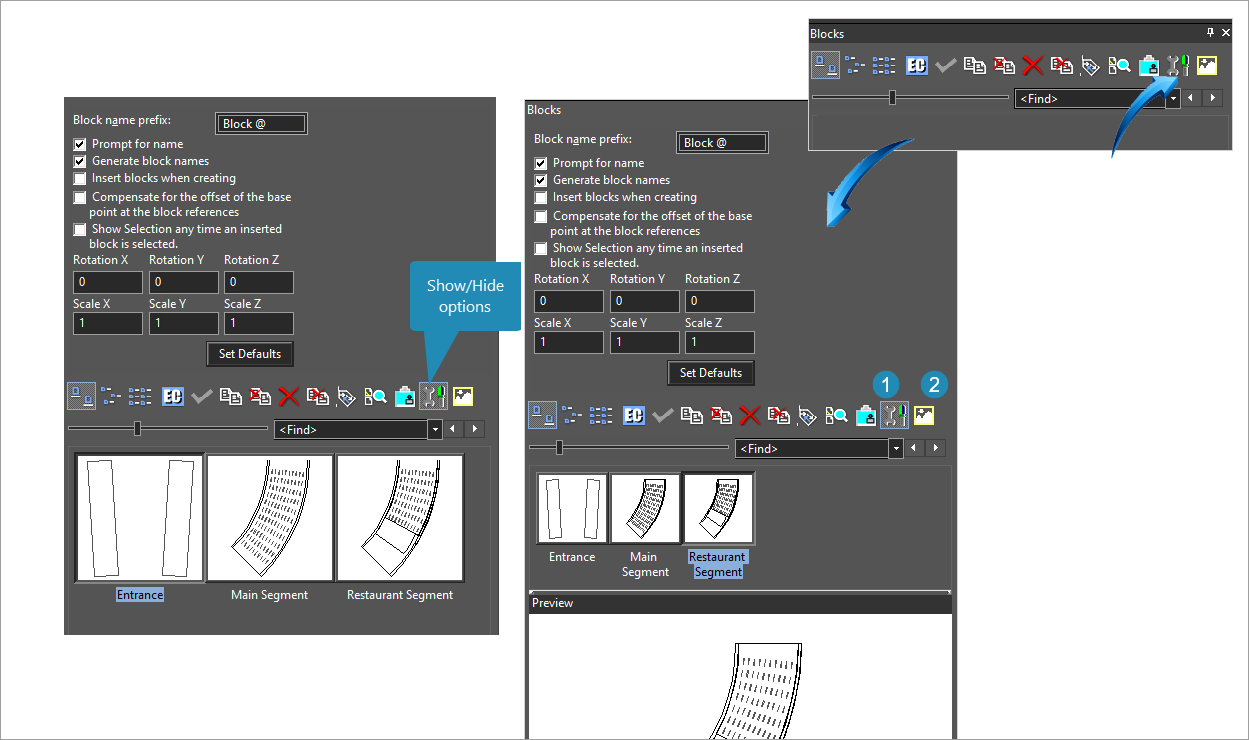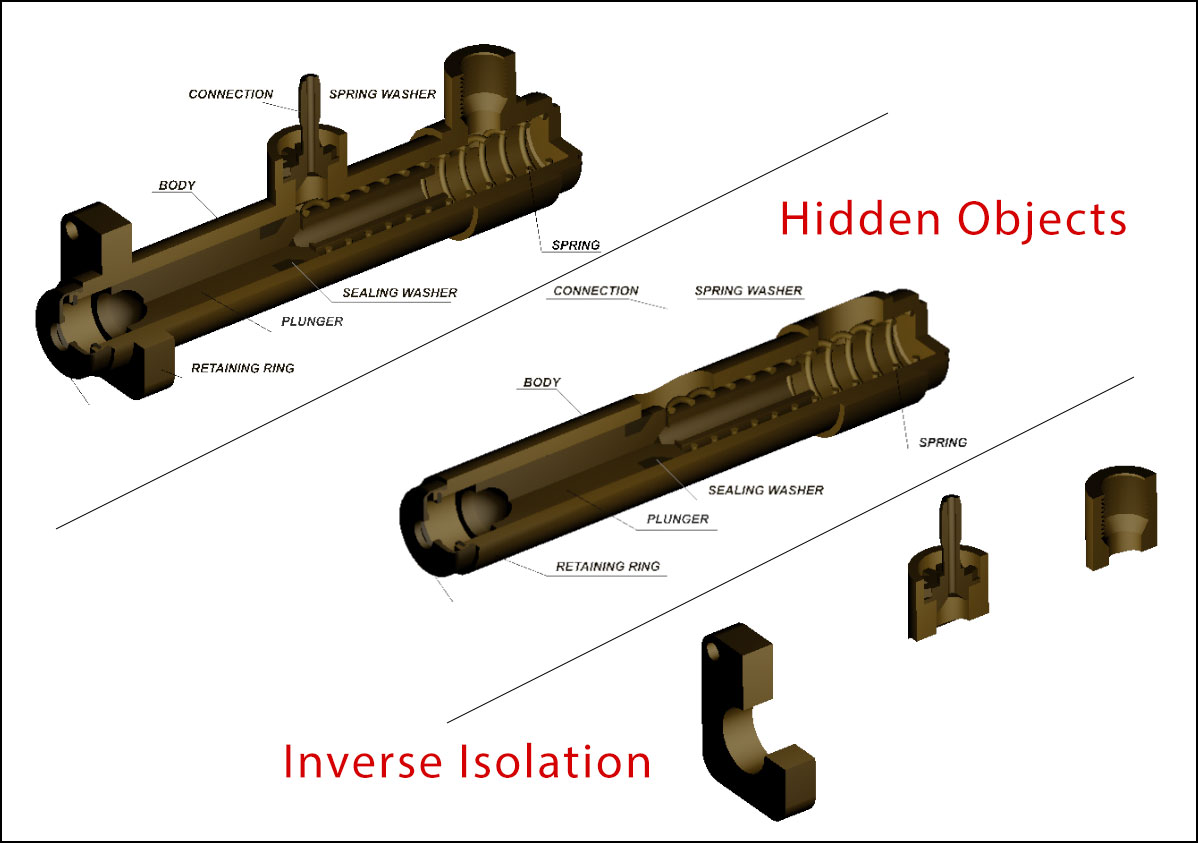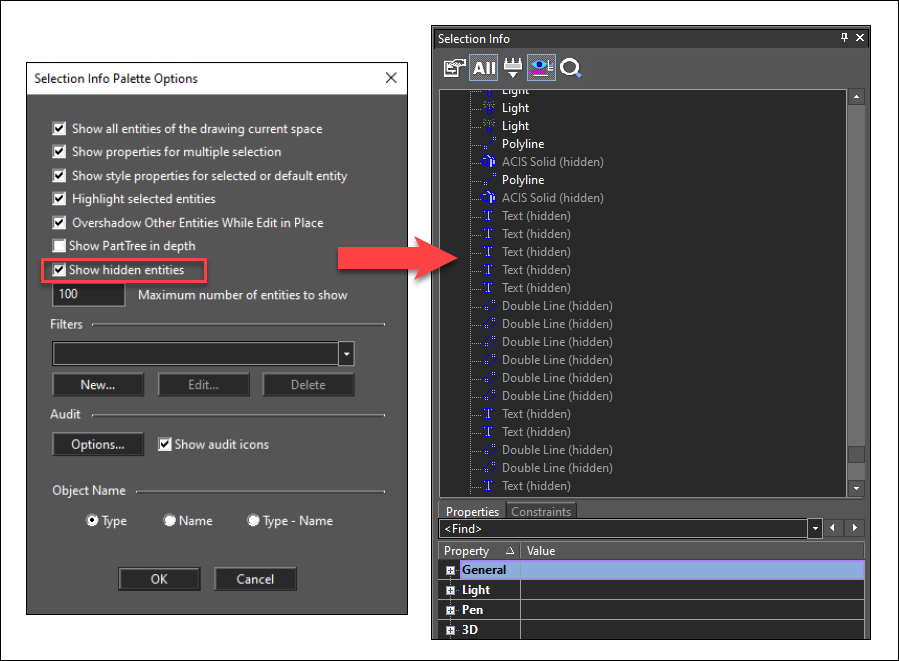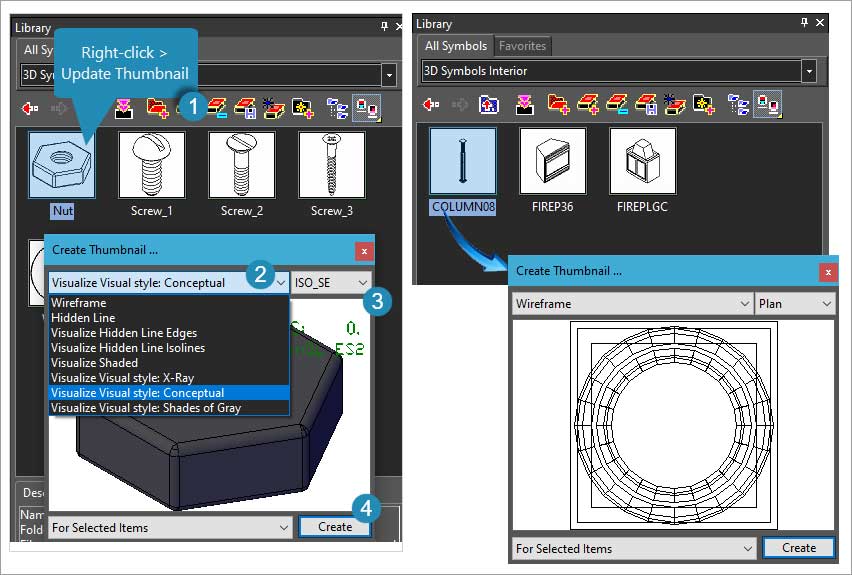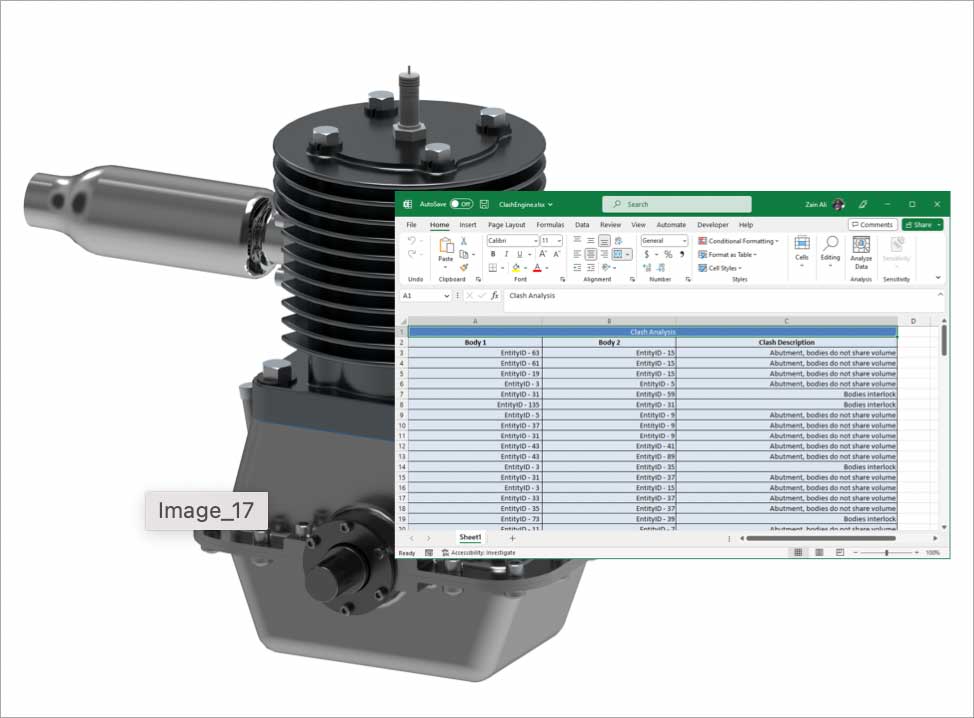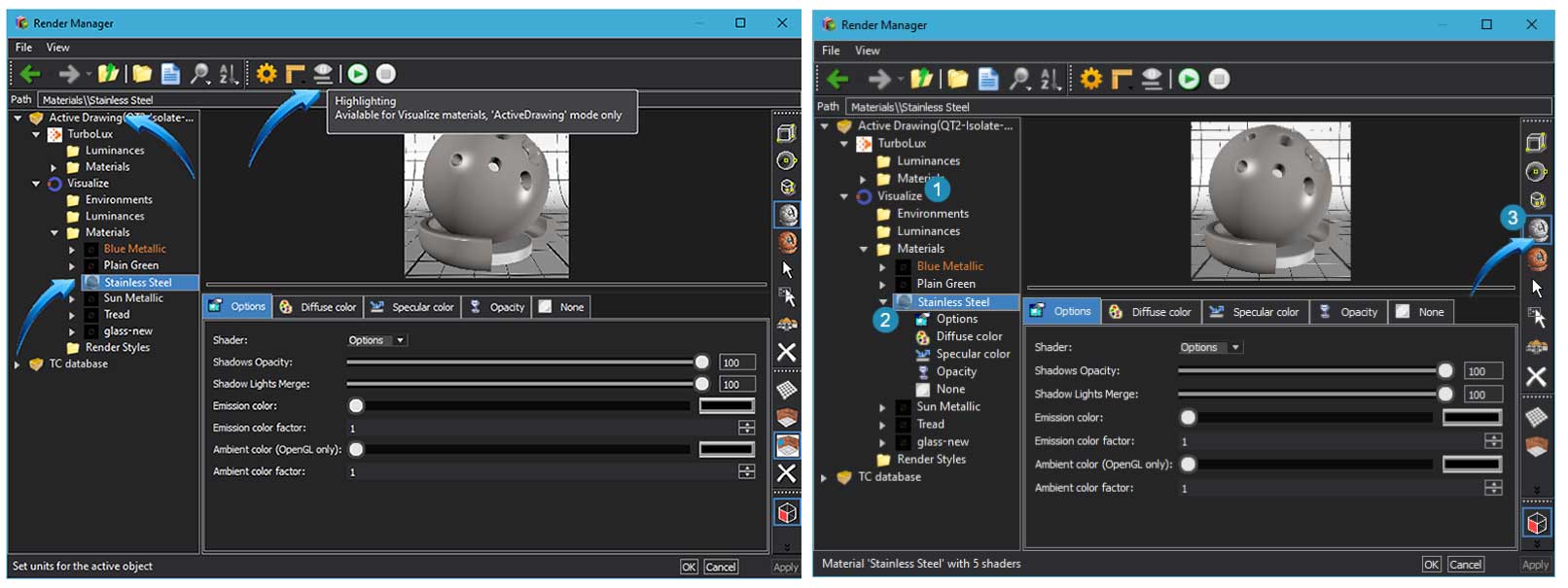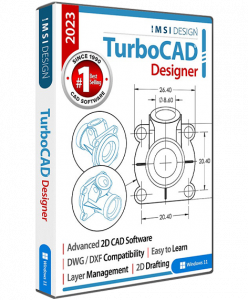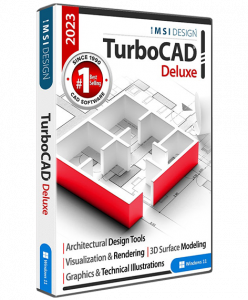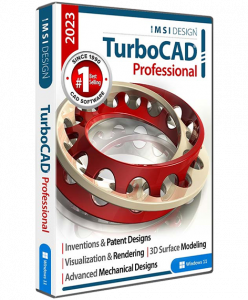TurboCAD® Professional is a comprehensive 2D/3D CAD solution, able to handle most drafting and modeling design needs. Includes hundreds of drawing tools, an optional AutoCAD®-like 2D drafting interface with command line and dynamic input cursor, 3D modeling tools, photorealistic rendering, and extensive file support.
TurboCAD® Professional also includes an AutoCAD®-like 2D drafting interface option with command line and dynamic input cursor that simplifies the transition from AutoCAD®2022.