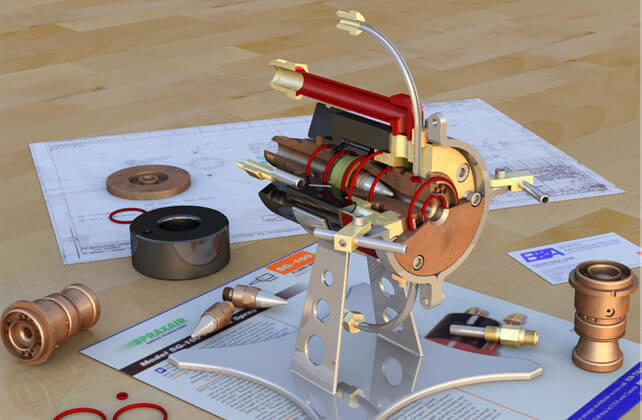TurboCAD is affordable, high-performance CAD design software that offers comprehensive, professional architectural and mechanical CAD features for drafting, detailing, and CAD 3D modelling. It also enables users to perform Parametric constraints, 3D surface and ACIS® solid modeling, Redsdk and premium photorealistic rendering with the inclusion of a new Physical-Based Rendering (PBR) engine, TurboLux™.
In order to appeal to professionals across all disciplines, TurboCAD allows users to open 35 different file formats including AutoCAD® 2013 .DWG, Adobe 3D .PDF and export up to 28, including .DWG, .DXF (from R14 through 2013 including AutoCAD® Architecture extensions), .SKP (Google™ SketchUp™, to version 8), .3DM (Rhinoceros®), .3DS (Autodesk® 3ds Max®), IGES, STEP, .OBJ, COLLADA (.DAE – export); and many more.
This website offers both PC CAD software and Mac CAD software as well as add-ons, training materials and case studies.